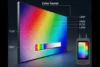LED Screen Response Time: The 5ms Secret to Crystal-Clear Motion
Published: 30 Jun 2025
Is your LED screen blurring the action? Learn how response time works and get pro tips for a flawless, fast-paced viewing experience. Read now!
Do you know that a slow LED screen response time is a criminal hidden behind the time blurry football balls, ghosts in fast -turn -video games and disappointing lubrication in action movies? While everyone focuses on the resolution and glow, the reaction time is a quiet with fast clarity. A bad response cannot hold a screen over time, converts exciting moments to messy smoker. So, is your LED display truly ready for high-speed action, or is it secretly holding you back?
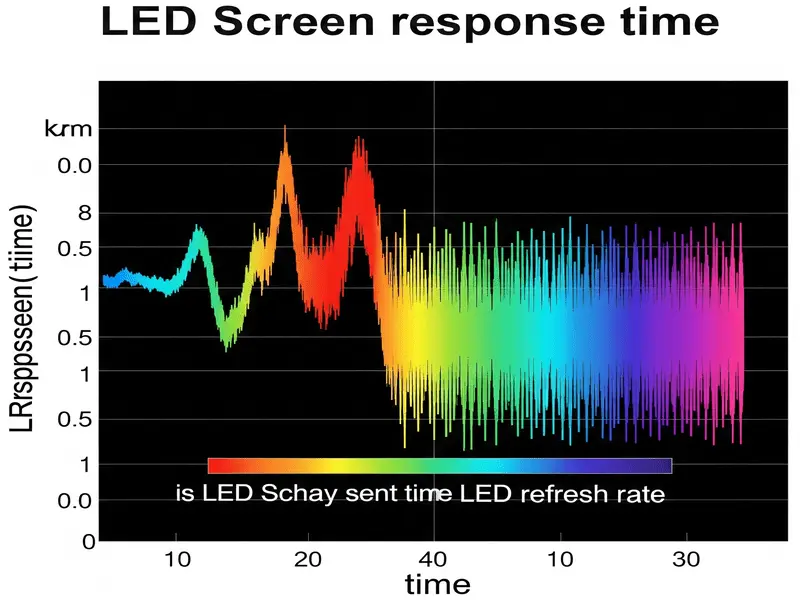
Why Milliseconds Win Wars on Screen
In a Formula 1 race, a 5ms delay can mean missing a critical overtake. In stock trading, it can cost millions. On your gaming monitor, it means the difference between victory and defeat. LED screen response time—the time a pixel takes to change color—is the invisible force shaping these outcomes. This guide dives DEEP into the physics of light-speed displays, exposing how fast response times annihilate motion blur, how display lag reduction creates buttery-smooth interactivity, and why real-time updates demand pixel-perfect agility. Buckle up: We’re dissecting every microsecond.
What is LED Screen Response Time?
LED screen response time measures how fast a pixel can change color.
It’s specifically the time to shift from grey-to-grey (GtG).
Measured in milliseconds (ms), lower numbers are better.
It’s different from input lag, which is a delay in processing.
Think of it as the screen’s “agility” versus its “reflexes.”
Why Your Pixel’s Speed Dictates Your Experience
- The Ghosting Effect: A slow LED screen response time means pixels can’t change color fast enough before the next frame arrives. This creates faint, trailing images behind moving objects, known as ghosting.
- Grey-to-Grey (GtG) Standard: This is the most common and useful measurement. It tracks the time for a pixel to shift from one shade of grey to another, representing a typical color change in video content.
- MPRT vs. GtG: Moving Picture Response Time (MPRT) measures perceived blur caused by image persistence. While GtG is a hardware metric, MPRT can be improved with backlight strobing (Black Frame Insertion).
- The Speed Spectrum: Budget screens can be 10ms+, while premium gaming and broadcast displays aim for 1ms-3ms. For most uses, 5ms-8ms is the sweet spot.
- The Overdrive Trap: Manufacturers use “overdrive” to electrically push pixels to change faster. Too much overdrive causes inverse ghosting (coronas or halos of light around objects).
- Real-World Impact: In a racing game, a 1ms screen renders a clear, sharp car. A 10ms screen shows a blurry car with a faint, ghosted outline on the track.
- Content is King: A 5ms screen is perfect for movies and presentations. Esports or high-speed trading desks demand the absolute fastest times (<3ms).
- The Panel Type Link: Direct View LED screens inherently have excellent response times (often 1ms-4ms), while LCDs vary greatly (IPS vs. VA vs. TN).
- Pro Tip: Never trust a product page that just says “1ms.” Look for the “GtG” specification. “1ms MPRT” is a marketing term that doesn’t equal true 1ms GtG performance.
- The Calibration Fix: Many screens have a “Response Time” or “Overdrive” setting in the menu. Settings like “Normal,” “Fast,” and “Faster” let you tune it, but “Faster” often introduces artifacts.
- The Benchmark: Use the TestUFO Ghosting test (a free website) to visually check for ghosting and overshoot on your current screen.
- The Trade-Off: Pushing for the absolute fastest response time can sometimes lead to a slight drop in color accuracy. Calibration is key.
LED screen response time vs. Refresh Rate: The Critical Difference
These two specs work together but are not the same.
Refresh Rate (Hz) is how many frames the screen shows per second.
Response Time (ms) is how quickly a pixel can paint each frame.
A high refresh rate is wasted if the pixels are too slow to keep up.
You need both to be low for perfectly smooth motion.
How These Two Titans of Motion Work Together
- The Framerate Analogy: A 120Hz refresh rate is like a filmmaker shooting 120 photos every second. The 1ms response time is how quickly the camera’s shutter can open and close to take each clear photo without blur.
- The Bottleneck Effect: A 240Hz screen receiving 240 frames per second is incredible. But if the pixels have a 10ms response time, they will smear each frame, creating a blurry mess and nullifying the benefit of the high refresh rate.
- The Synergy Goal: The goal is to have the pixel’s color change (response time) completed well before the next frame is due to be displayed. This is why a response time lower than the frame time (e.g., <3.3ms for 240Hz) is ideal.
- G-SYNC & FreeSync’s Role: These adaptive sync technologies synchronize the screen’s refresh rate with the GPU’s framerate to eliminate screen tearing. They work best when the response time is fast enough to handle the constantly changing refresh rate.
- The Measurement Confusion: People often see “144Hz” and think “fast,” without checking the response time. Always check both specs in tandem.
- Example: A 60Hz screen with a 5ms response time will often look sharper in motion than a 144Hz screen with an 8ms response time because the pixels can keep up with the framerate.
- For Content Creators: If you edit video, a high refresh rate makes the timeline feel smoother, but a fast response time ensures the video preview is clear and accurate.
- The Input Lag Factor: This is a third variable: the delay between your action (mouse click) and it appearing on screen. A good gaming screen optimizes all three: high Hz, low ms, and low input lag.
- Tip for Buyers: Prioritize a good response time first, then pair it with a refresh rate that matches your needs (60Hz for office, 120Hz+ for gaming).
- The Future: New technologies like MicroLED promise instant response times (<<1ms), which will make motion blur a thing of the past.
- The Misconception: You cannot “upgrade” or “improve” the native hardware response time of a screen through software. You can only manage it with overdrive settings.
- The Ultimate Test: The best way to test is with your own eyes. Watch high-motion content on the screen before you buy.
Optimizing LED screen response time for Your Needs
Not every application needs a 1ms screen.
Matching the spec to the use case saves money and prevents issues.
Optimization is a balance between speed and visual quality.
A Guide to Matching Speed with Application
- Esports & Competitive Gaming (The Need for Speed): This is the most demanding use case. Require the fastest possible native GtG response time (1-3ms) with a high refresh rate (240Hz+). Tolerate some color saturation loss for pure performance.
- Home Theater & Cinematic Gaming (The Balanced Approach): Prioritize color accuracy and contrast. A response time of 5ms-8ms is perfectly adequate for 24fps movies and 60fps console gaming. Avoid aggressive overdrive.
- Digital Signage & Presentations (The Standard): For displaying slides, videos, and menus, a standard 8ms-10ms response time is more than sufficient. The focus should be on brightness and reliability.
- Sports Broadcasting & Control Rooms (The Clarity Seekers): Need a balance to avoid blurring fast-moving players and balls. Aim for 3ms-5ms on a high-quality Direct View LED video wall.
- Financial Trading (The Information Edge): Tickertapes and rapidly changing numbers must be legible. A fast response time (<5ms) prevents smearing that could cause misreading data.
- The Overdrive Setting: This is your main tool. For gaming, set it to “Normal” or “Fast.” If you see inverse ghosting (white halos), dial it back a step.
- The “Game Mode” Myth: Enabling “Game Mode” on a TV usually lowers input lag but often cranks overdrive to max, introducing artifacts. Manually adjust instead.
- Pro Calibration Tip: Use a test pattern like a moving photo of a black square on a white background. Tweak the overdrive setting until the square is clear with minimal trailing or coronas.
- The Heat Factor: LED response times can slightly slow down as the screen heats up during extended use. Ensure your display has adequate ventilation.
- Content Source Matters: A 4K Blu-ray player will provide a clean, high-bitrate signal that’s easier for the screen to process sharply versus a compressed, low-bitrate streaming signal.
- The Budget Reality: You don’t need to spend a fortune. Many mid-range screens now offer excellent 4-5ms performance that satisfies 95% of users.
- Future-Proofing: As 120fps content becomes standard on consoles and streaming, aiming for a screen with <5ms response is a smart investment.
Ready to see the difference? Use our guide to find your perfect, blur-free LED screen today.
Battle of Technologies LCD vs. OLED vs. Micro LED
| Technology | Avg. Response Time | Pros | Cons |
| LED-LCD | 1-5ms (GtG) | Affordable, bright | Backlight bleed |
| OLED | 0.1ms (GtG) | Perfect blacks, infinite contrast | Burn-in risk |
| Micro LED | ≤0.01ms (GtG) | No burn-in, modular | Extremely expensive |
Conclusion
Understanding and prioritizing LED screen response time is the final step in mastering motion clarity. It’s the critical bridge between a high refresh rate and the flawless image your content deserves. By matching this specification to your specific needs—whether you’re a champion esports player or a home theater enthusiast—you ensure that every fast-paced moment is rendered with breathtaking sharpness. Stop tolerating blur and start experiencing action the way it was meant to be seen.
FAQs: Burning Questions, Lightning Answers
For most people, 5ms is excellent and eliminates noticeable blur for movies and casual gaming. Competitive gamers should aim for 1-3ms. For digital signage, anything under 10ms is perfectly fine.
It’s only critical for highly competitive e-sports where every millisecond and every clear frame provides a tangible advantage. For everyone else, it’s a nice-to-have feature but not a necessity, and it can sometimes come with trade-offs in image quality.
Response time is a pixel’s physical speed to change color (a display quality issue). Input lag is the delay between your mouse click or controller press and the action appearing on screen (a responsiveness issue). You need both to be low for gaming.
You can slightly manage it by enabling a “Fast” or “Overdrive” setting in your screen’s menu. However, you cannot change the native, hardware-based response time; that is a fixed capability of the panel itself.
This is a classic sign that your response time is too slow for your high refresh rate. The pixels can’t keep up with the fast frame updates. Try adjusting the overdrive setting to a higher level, but watch for inverse ghosting.
Yes, OLED technology has incredibly fast response times, often measured in fractions of a millisecond (0.1ms). This is one of their biggest advantages, as it virtually eliminates motion blur caused by slow pixels.
Indirectly, yes. A screen with significant ghosting or blur forces your eyes to work harder to track moving objects, which can lead to fatigue and strain over long viewing sessions, especially in games.
No, not at all. For photo editing, color accuracy, contrast, and resolution are infinitely more important. A standard response time is completely acceptable for this task.
Yes, a 5ms response time is very good for sports broadcasting. It will clearly render fast-moving players and balls without significant smearing or ghosting that would ruin the viewing experience.
You can use free online tools like TestUFO.com. Their ghosting test provides a visual demonstration of how your screen handles motion and can help you identify if your overdrive settings are too high or too low.

- Be Respectful
- Stay Relevant
- Stay Positive
- True Feedback
- Encourage Discussion
- Avoid Spamming
- No Fake News
- Don't Copy-Paste
- No Personal Attacks



- Be Respectful
- Stay Relevant
- Stay Positive
- True Feedback
- Encourage Discussion
- Avoid Spamming
- No Fake News
- Don't Copy-Paste
- No Personal Attacks